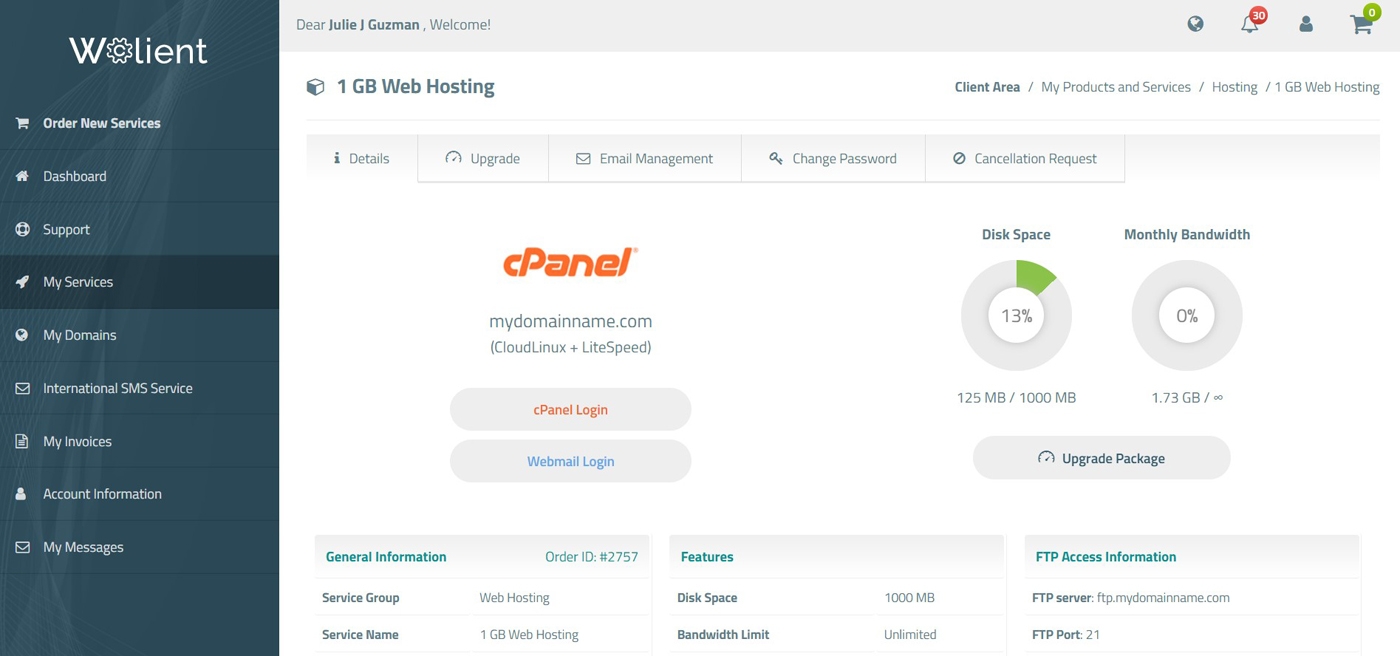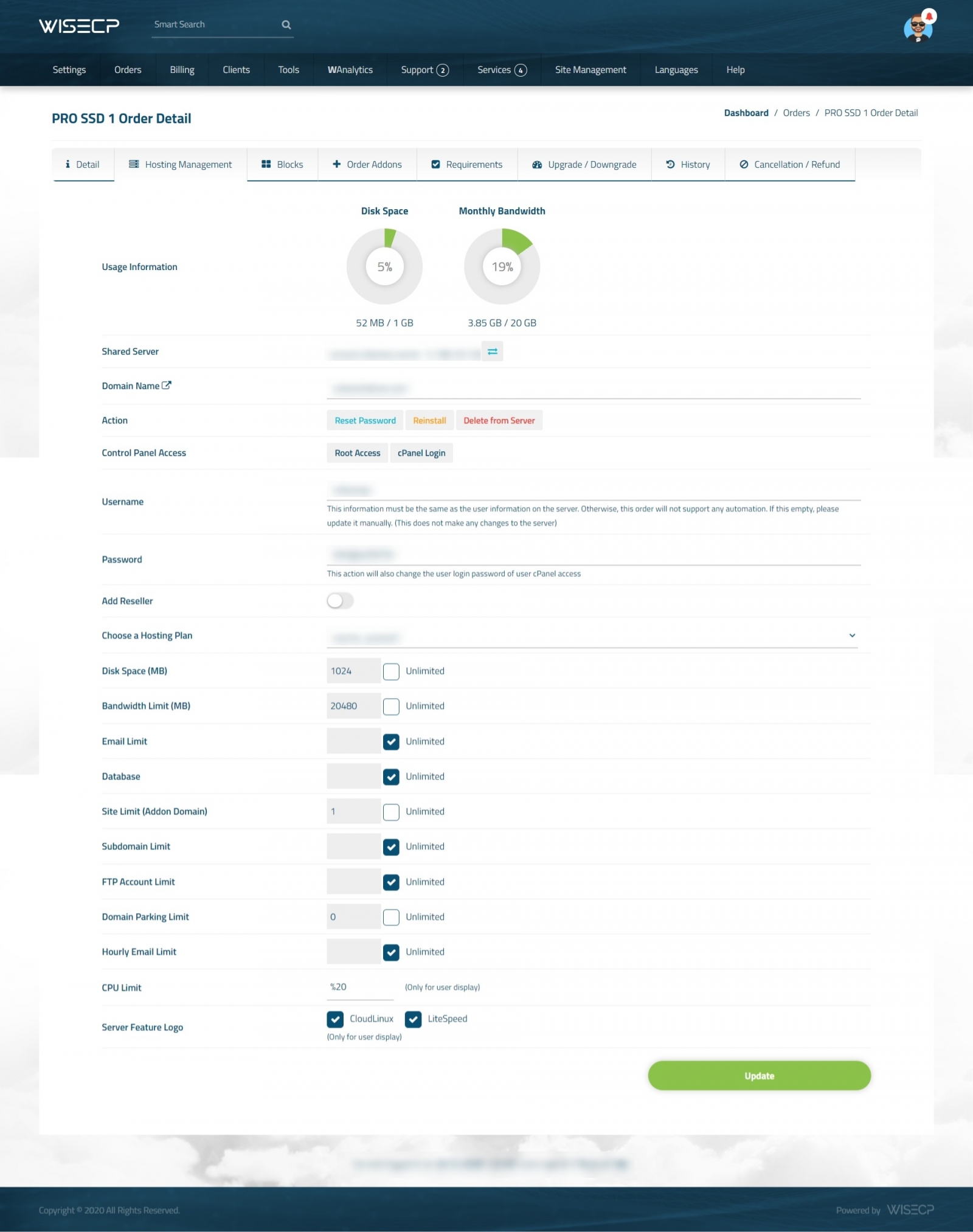About
cPanel is a web hosting control panel (software that facilitates the management of a web hosting server) developed by cPanel, L.L.C., an American corporation. The software provides a graphical interface (GUI) and automation tools designed to simplify the process of hosting a web site to the website owner or the "end user".
cPanel is part of a software suite called cPanel & WHM which provides capabilities for administrators, resellers, and end-user website owners to control the various aspects of website and server administration through a standard web browser using a three-tier structure. While cPanel is limited to managing a single hosting account, cPanel & WHM allows the administration of the entire server.
In addition to the GUI, cPanel also has command line and API-based access that allows third-party software vendors, web hosting organizations, and developers to automate standard system administration processes.[3]
cPanel & WHM is designed to function either as a dedicated server or virtual private server. The latest cPanel & WHM version supports installation on CentOS, Red Hat Enterprise Linux (RHEL), and CloudLinux OS.[4] cPanel 11.30 is the last major version to support FreeBSD.[5][6]
Application-based support includes Apache, PHP, MySQL, PostgreSQL, Perl, and BIND (DNS). Email-based support includes POP3, IMAP, and SMTP services. cPanel is accessed via HTTPS on port 2083, while WHM is accessed via HTTPS on port 2087.
Once installed, cPanel & WHM cannot be easily removed. cPanel & WHM FAQ states that the best way to uninstall cPanel & WHM is by reformatting the server.[7] However, uninstall guides are available online for expert server administrators who do not wish to reformat their server. Similarly, it should only be installed on a freshly installed operating system with minimal prior configuration.
Module Features
Easily automate, manage and control your shared hosting sales thanks to the unique cPanel/WHM API integration in WISECP.

Automatic Account Creation
When your customers create an order through your site, an account is created automatically on the server, and the customer is notified about the order details.

Automatic Reseller Activation
Resellers are automatically created after user places an order and makes payment. Control resource usage, manage accounts as a reseller

Automatic Suspend/Unsuspend
Easily suspend/unsuspend the services through WISECP, and also services are automatically suspended as it reaches service end date.

Rebuild Hosting Account
With just a single click, completely reset an account. No more manual account recreation!

Resource Management
You can upgrade or downgrade the packages and increase resource usage and other limits of any hosting account.

Automatic Termination
Optionally or immediately any account after it has reached the service end date.

Package Synchronization
Packages are in sync with control panel, so any packages created in control panel will appear on WISECP and easily use them without creating.

One-click Auto-login
Your clients can automatically login to control panel without putting any details.

Automatic Upgrade/Downgrade
If the Hosting package is insufficient, the customer can automatically upgrade to a higher package with the requirement to pay a difference fee. At the same time, administrators can also upgrade/downgrade through WISECP Admin Area.

Import Hosting Accounts
When you add a server to your WISECP, you can easily import all the hosting accounts in the server with just single click. No more manual migrations!

Easy Email Management
Without logging into the server panel interface, your customers can easily create/delete emails, define redirects, and limit email to emails via the customer panel.
 Turkey (Türkçe)
Turkey (Türkçe) Worldwide (English)
Worldwide (English)